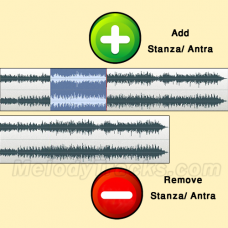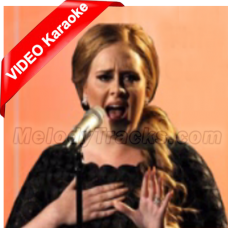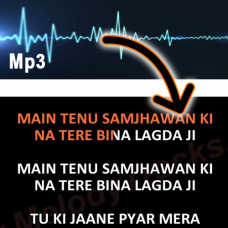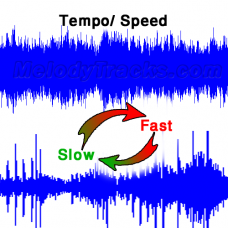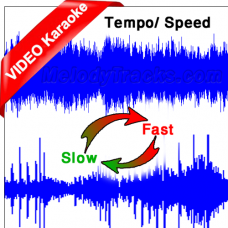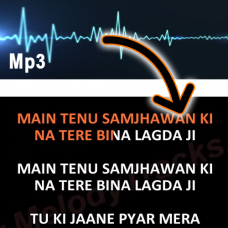Changing the pitch of a karaoke track
Changing the pitch of a karaoke track can be done using software or an app that allows you to adjust the key or pitch of an audio file. Here's how you can change the pitch of a karaoke track:
Choose software or app: Many software and apps can adjust the pitch of an audio file. Some popular options include Audacity, WavePad, and Virtual DJ. Choose the one that best suits your needs and install it on your computer or device.
Open the karaoke track: Open the karaoke track in the software or app you have chosen. Most software and apps allow you to drag and drop the audio file into the workspace simply.
Adjust the pitch: Look for the option to adjust the key or pitch of the audio file. In most software and apps, this can be found under the "Effects" menu. You can then adjust the pitch up or down by a certain number of semitones, or by a percentage.
Preview the changes: Preview the changes you have made to ensure that the pitch sounds correct and the karaoke track still matches the original song.
Save the new file: Once you are satisfied with the pitch adjustment, save the new file with the changes in mp3 format.
If you don’t have time to do this all, we are here to offer the same service for a minimal fee, choose one of the products according to your needs.